
Welcome to The World of Agartha blog
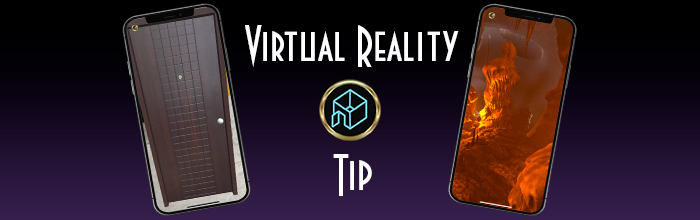
VIRTUAL REALITY TIP
Using the Xperience Books App, December 13, 2022
We're super excited to see many of our readers are using the Xperience Books app to access all of the bonus content we've added into The World of Agartha series. We hope you're having fun! We wanted to share a quick tip on using the Virtual Reality Xperiences. When a Virtual Reality Xperience is associated with a QR code, you'll see the box with a door icon (pictured above) show on the Xperience screen of your device. When you tap the icon, you'll be prompted "Tap to place AR". This will place a 3D door in your world. In order to access the full 360-degree Virtual Reality Xperience, you'll need to walk toward the door until you have walked through it. Once you walk through the door, you'll see the full Virtual Reality. If you turn around and walk back out through the door you'll be back in your Actual Reality world. Have fun exploring the Virtual Reality Xperiences we've added to the book. We hope it will make you feel like your experiencing the fantasy world we've created.